Liquid Glass or Flat - You Choose


Place your apps as you want

Combine your apps with
fast access to folders
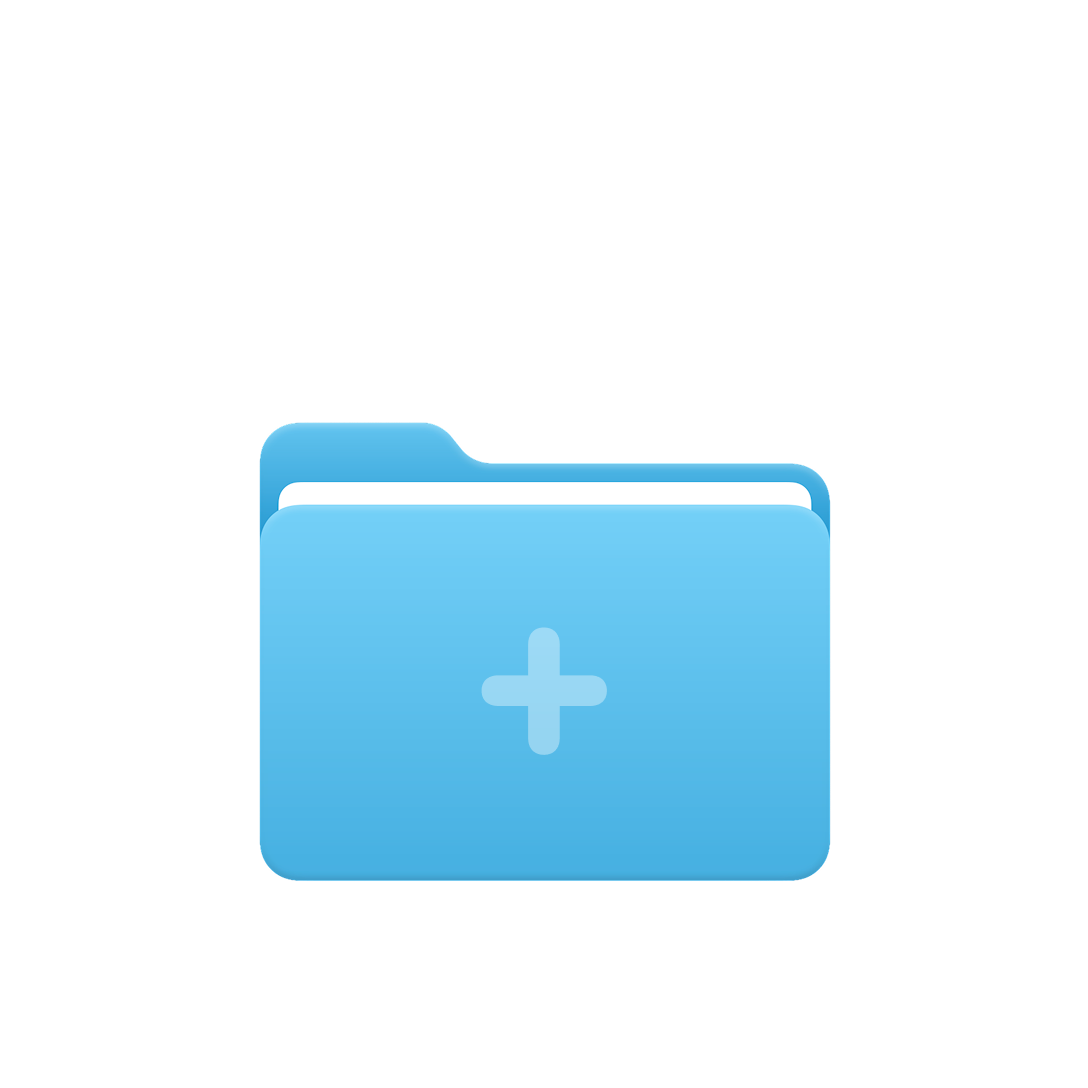
Customization
Customize LaunchMe to match your vibe - cozy, minimalistic, or anything you want.
Make it truly yours
Colors, emoji, cover image

Dark | Light | Tinted

Hide app names or
completely hide apps
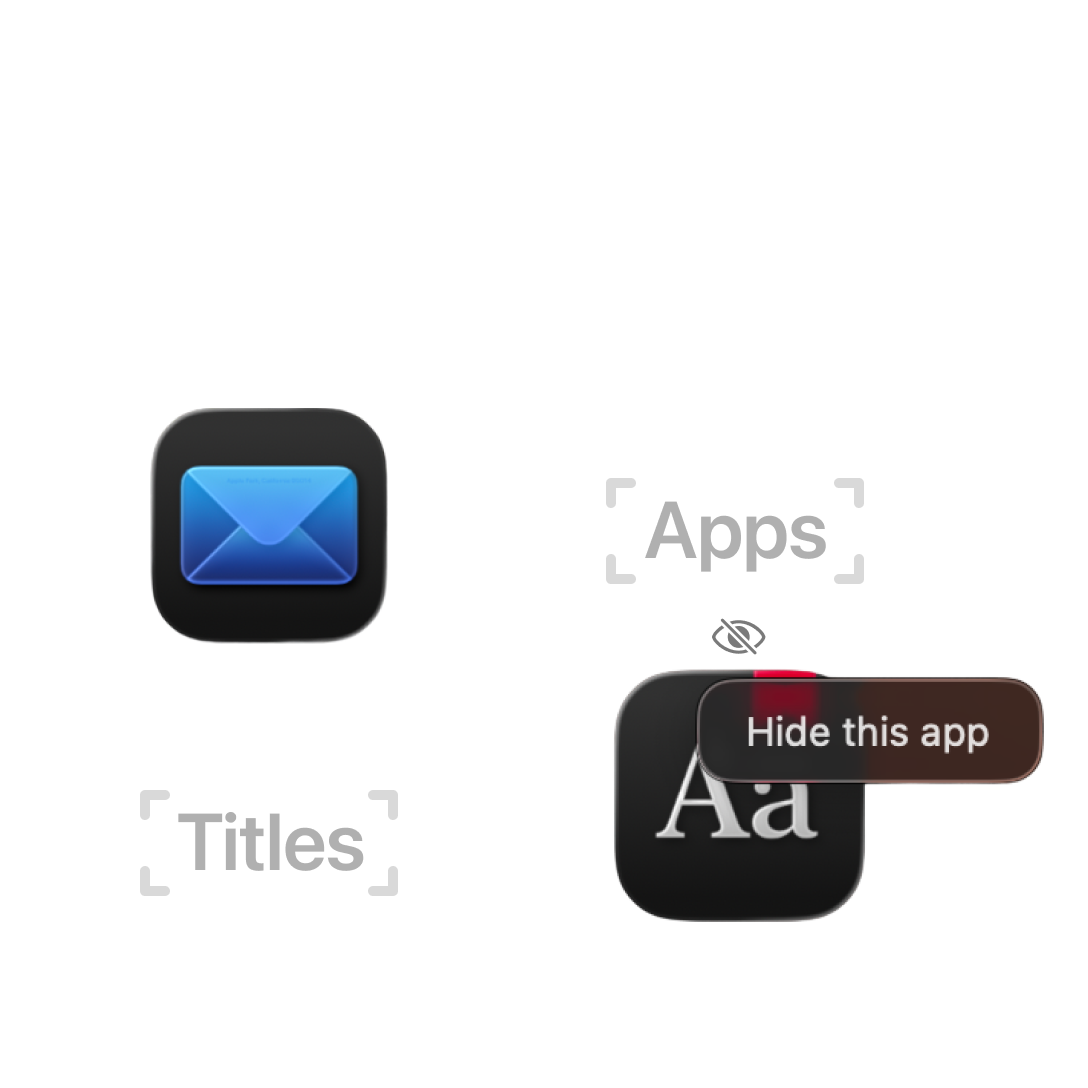
Adjust icon size
to better fit your screen
Change any app icons
to follow your style
A unified style with Glass
and colored icons.

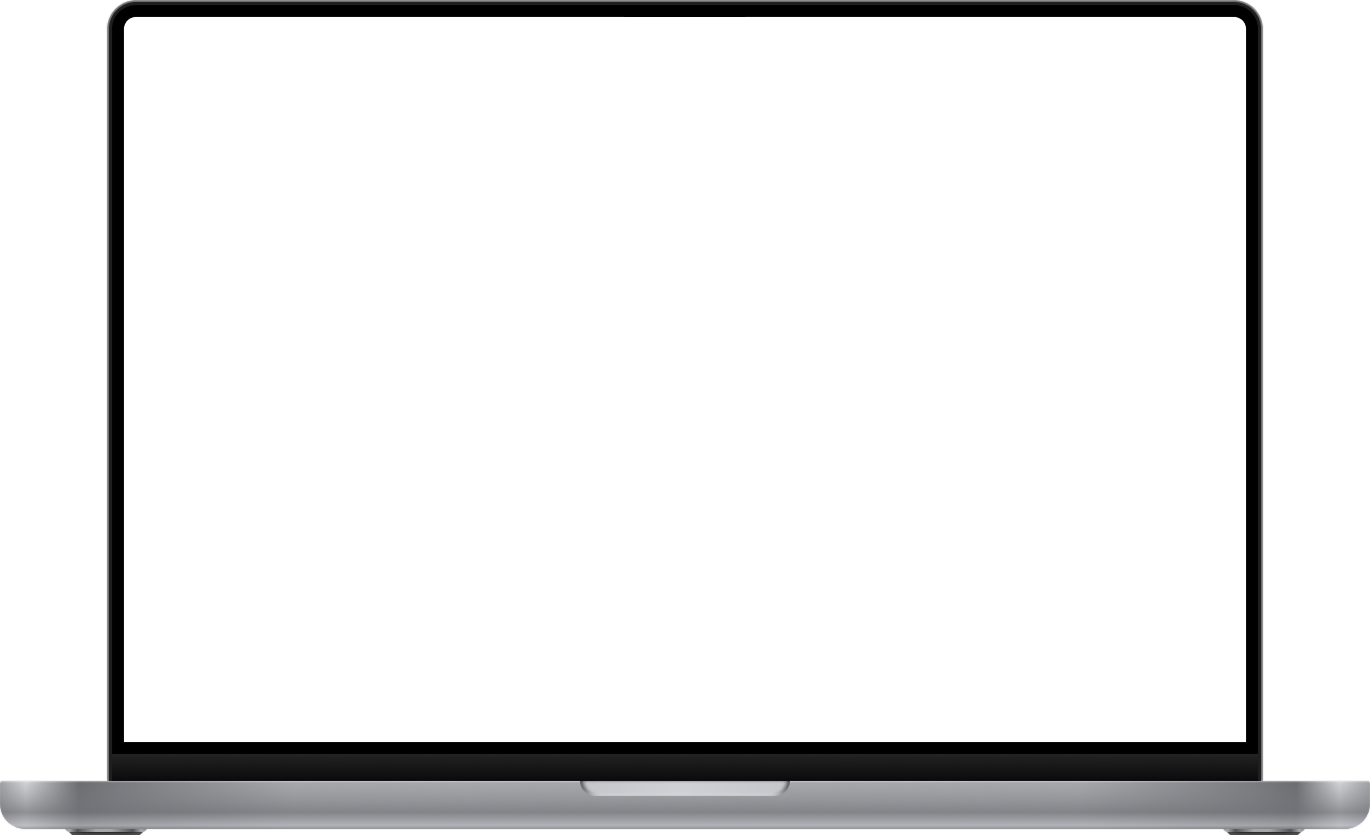
Set animated live wallpapers to match your mood in the moment. They'll make LaunchMe always fit your style and surroundings.
You can use MP4, MOV, AVI, MKV formats.
As macOS Tahoe removed the original Launchpad, but we loved it so much, we decided to create our own version of it — the way it must be. It has customization options to let users make their workspace more inspiring and perfect for them. Also, you can group apps and folders for fast access to your files right from LaunchMe. Folders are also customizable, and you can set your own color, cover image, or emoji.
Download LaunchMe from the Mac App Store - it's easy. You can use it for free, or unlock full access with a subscription or a lifetime license.
Yes. You can use the 7-day Free Trial to try out LaunchMe PRO. Purchase LaunchMe PRO or LITE to unlock premium features.
In PRO, you will get access to all premium features of LaunchMe such as wallpapers, folder customization, hide apps, hide titles, Liquid Glass Theme, and many other features we will add in the future. LITE is made for users who don't need customization but want to support us and still get part of the premium features such as Liquid Glass, Hide Apps, and Hide Titles.
Yes, we have 3 types of wallpaper:
• Image: choose any image you want in .PNG or .JPG.
• Dynamic: this wallpaper will adapt to your current Dark/Light mode. Use .HEIC format.
• Live: set your video file in formats: MP4, MOV, AVI, MKV.
LaunchMe is optimized not to impact your system and uses minimal resources. When LaunchMe is hidden, it uses none of your resources and all processes are paused until you open the window.
Yes. LaunchMe will open a full-screen window on the monitor where your cursor is located. Make sure your cursor is not located on a display with another full-screen app.
No. You only need to be logged in to your Apple iCloud account on your Mac. Your subscription will be managed by Apple.
Yes. You can cancel anytime in the subscription manager of your Apple Account.
LaunchMe needs user permission to launch apps on your computer and read the Applications folder. LaunchMe does not collect any information from your computer. All information needed for LaunchMe to work (like apps or folder paths) is managed locally on your computer.
Yes! The gesture feature is a private macOS feature, and Apple does not allow us to use it in AppStore. But you can download our small free background app LaunchMe – Gestures that allows you to use trackpad to invoke LaunchMe. Learn more here